When it comes to producing high-quality vocal tracks, in some settings, all you have is your mixer EQ. Still, knowing how to maximize your mixer EQ settings and the proper EQ techniques have the potential to vastly improve the clarity, tone, and impact of vocal tracks. In this guide, we’ll explore the ins and outs of using mixer EQ settings for vocals and provide practical tips and techniques to help you achieve better sounding vocal mixes.
Key Takeaways
- Optimizing mixer EQ settings is essential for producing high-quality vocal tracks.
- Proper EQ techniques can greatly improve vocal clarity, tone, and impact.
- This guide will provide practical tips and techniques to help you achieve professional-quality vocal mixes.
Assessing What To Do For Vocal EQ
When it comes to mixing vocals, EQ is a crucial tool for achieving the desired sound. You will need to bear two things in mind:
- The type of vocals that you are working with, in other words, whether it is a male or female voice, and which frequency range they occupy.
- The type of EQ that you have available to work with on the mixer.
Understanding the Human Voice

Before we dive into how to EQ the voice using a mixer, we should try to understand a bit more about the human voice and its frequency range.
Classifying the Vocal Range
The human vocal range is typically divided into distinct vocal registers, each encompassing a specific frequency span. These registers are:
Bass (E2 to E4 / around 82 Hz to 330 Hz): The bass register emanates deep and resonant tones. Bass singers possess voices vibrating within lower frequency brackets, captivating audiences with their robust and authoritative vocal quality.
Baritone (G2 to G4 / around 98 Hz to 350 Hz): Baritone voices bridge the gap between bass and tenor ranges. Their mellifluous and rounded tones make them versatile performers across various musical genres.
Tenor (C3 to C5 / 123 Hz to 440 Hz): The tenor range is known for its higher frequencies and the ability to reach high notes. Tenors often take center stage in vocal ensembles, infusing performances with emotional depth and captivating highs.
Alto (F3 to F5 / 175 Hz to 659 Hz): Altos, also called contraltos, occupy a comfortable mid-frequency zone. They inject richness and texture into choral harmonies and frequently shine in solo and group presentations.
Soprano (B3 to C6 / 262 Hz to 1047 Hz): Sopranos claim the highest vocal range, producing clear tones that effortlessly cut through musical arrangements.
EQs found on Mixers
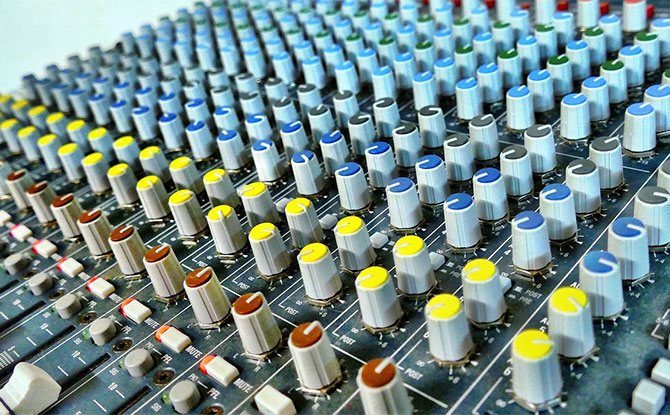
The first step in achieving great vocal EQ using your mixer is to understand the EQ that you have at your disposal.
To start off, we assume that you are working with an analog mixer and that you are using the EQ that is built in to the mixer. This is also known as an onboard EQ.
EQ on Analog Mixers
Most analog mixers have multiple bands of EQ, typically ranging from 2 to 10 bands. These are part of the channel strip.
The most common configuration is a 3-band EQ, with controls for low, mid, and high frequencies.
Each EQ has a center frequency, which determines the frequency range that band will affect. There is also a control for boosting or cutting that band’s frequency range.
The low EQ control on an analog mixer is responsible for manipulating the low-frequency content of the audio signal. This control allows you to boost or cut the bass frequencies, typically ranging from around 20 Hz to 250 Hz.
The midrange EQ control on an analog mixer governs the frequencies that fall in the middle of the frequency spectrum, roughly between 250 Hz and 4000 Hz. This range is where a significant portion of the audio information resides, including the presence and character of vocals.
The highs EQ control manages the higher frequencies, typically spanning from around 4 kHz to 20 kHz. These frequencies contribute to the brightness, clarity, and detail of the audio.
For the exact frequency that the mixer EQ has been tuned to, you will need to refer to your mixer manufacturer’s manual.
High Pass Filter
A High Pass Filter is a special type of EQ found on mixers that allow you to boost or cut all the frequencies below a certain frequency.
This is normally used to remove unwanted low frequencies.
EQ on Digital Mixers
If you are using a digital mixer, it is likely that you will have a parametric EQ at your disposal.
This type of EQ allows you to control the center frequency that you wish to adjust as well as how much to boost and cut this frequency.
Key Frequency Ranges for Vocal EQ
Next, when it comes to achieving the best EQ settings for vocals in a mix, it’s essential to consider the key frequency ranges that affect the vocal sound. By targeting these frequency ranges, you can enhance vocal clarity and balance, resulting in a richer and more impactful vocal mix.
Here’s a helpful vocal EQ frequency chart to guide you on which frequencies to target:
| Frequency Range | Quality / Effect |
|---|---|
| 100 Hz – 250 Hz | Impact and warmth |
| 500 Hz – 1 kHz | Punchiness and presence |
| 1 kHz – 4 kHz | Clarity and brightness |
| 4 kHz – 6 kHz | Pronunciation and intelligibility |
| 6 kHz – 8 kHz | Sibilance and harshness |
As you can see from the chart, each frequency range has a specific effect on vocal sound. Understanding how to identify and address common issues in each range can help you achieve the best EQ settings for vocals in a mix.
What this means is that if you find the the vocal lacks in any quality or effect, you should focus in on the corresponding frequency range and make adjustments to those frequencies using your available mixer EQ.
For example, if you find that a vocal lacks warmth and body, it means the frequencies between 100 Hz to 250 Hz are not prominent enough.
To make those frequencies more prominent, you can choose to use the mixer EQ to give the 100 Hz to 250 Hz range a boost, so that it will stand out from all the other frequencies.
Alternatively, to make that frequency range more prominent, you can lower or cut the other frequencies.
Or, if your vocals are lacking warmth and impact, boosting the 100 Hz – 250 Hz range can help. If vocals are lacking presence and punch, try boosting the 500 Hz – 1 kHz range. If vocals sound muddy or cluttered, cutting the 200 Hz – 500 Hz range can help cleanup the mix.
Keep in mind that these frequency ranges are not strict rules, and should be used as a starting point for EQ adjustments. Every vocal track is unique and may require different adjustments to achieve the best sound.
Troubleshooting Common Vocal EQ Issues
While optimizing vocal EQ can greatly enhance the quality and impact of vocal tracks, it can also pose certain challenges. Here are some common vocal EQ issues that may arise during the mixing process and some tips and techniques to help overcome them:
| Issue | Troubleshooting Tip |
|---|---|
| Muddiness in Vocals | Reduce the low-mid frequencies to remove mud and enhance clarity. If necessary, use a high-pass filter to remove unwanted low-end rumble. |
| Unintelligibility in speech | Try to give the 2 kHz to 4 kHz frequencies a slight boost to help bring out the consonants in the words. This will usually help with increasing the intelligibility. |
| Harshness in Vocals | Reduce the high-mid and high frequencies to soften harsh sounding vocals. Alternatively, use a de-harsher plugin to specifically target and reduce harsh frequencies. |
When troubleshooting vocal EQ issues, it’s important to start by making subtle adjustments. Small changes can make a big difference and can help you achieve a professional-quality vocal mix.
- Trust your ears and make subtle adjustments
- Reduce low-mid frequencies to remove muddiness
- Reduce high-mid and high frequencies to reduce harshness
By being aware of common vocal EQ issues and having the necessary tools and techniques to address them, you can achieve a clean, polished vocal mix that enhances the overall quality of your music.
Quick EQ Cheats for Vocals
To oversimplify things, here are two quick settings that you can try for male and female vocals. Use this as a starting point to adjust for the voice that you are working with.
Male vocals
- Boost the lows by +3dB
- Cut the mids by -3dB
- Boost the highs by +3dB
This setting will give the male voice more body while also increasing the clarity.
Female vocals
- Cut the lows by -3dB
- Leave the mids unchanged
- Boost the highs by +3dB
This setting will give the female voice increased clarity and accentuate the voice’s individual character.
Some Additional Vocal EQ Tips Rules of Thumb
With the right vocal EQ settings for mixer, you can enhance the clarity, warmth, and overall quality of a vocal track. Here are some vocal EQ tips to bear in mind when you are working with vocals.
1. One of the most important vocal EQ tips is to start by cutting frequencies, rather than boosting them. This can help reduce any unwanted frequencies and create more space in the mix for the vocals. What this means is that, if you wish for a vocal to have greater clarity, instead of immediately boosting the high frequencies, you can try cutting the low frequencies instead. What this does is to clear away the low frequencies so that high frequencies are more prominent.
2. Be careful not to overuse EQ, as too much can lead to an unnatural sound when it been overly processed.
3. Another useful vocal EQ technique is to use a high-pass filter to remove low-frequency rumble or noise from the vocal track. To do this, simply set the high-pass filter to a frequency slightly lower than the lowest frequency present in the vocal track.
Conclusion
Mastering mixer EQ settings for vocals is a crucial skill for any aspiring audio engineer. By understanding the basics of vocal EQ, setting up the mixer for optimal sound, and targeting key frequency ranges, you can greatly enhance the clarity, tone, and impact of your vocal tracks.
Remember, the key to mastering mixer EQ settings for vocals is practice and experimentation. Apply the techniques and tips covered in this guide, and don’t be afraid to try new approaches. With persistence and dedication, you can achieve outstanding results and elevate your vocal mixes to the next level.
So, whether you’re mixing vocals for live performance or recorded tracks, remember to focus on the mixer EQ settings for vocals, and make the most of this powerful tool to create the best possible sound.
FAQ
Q: How important are mixer EQ settings for vocals?
A: Mixer EQ settings for vocals are crucial for optimizing the clarity, tone, and impact of vocal tracks. Proper EQ techniques can greatly enhance the overall quality and presence of vocals in a mix.
Q: What are some basic vocal EQ tips and techniques?
A: When EQing vocals, it’s important to consider the role of EQ in shaping the sound. Some tips and techniques include cutting frequencies that muddy up the vocals, boosting presence and clarity, and adjusting the low-end for a balanced sound.
Q: What are the key frequency ranges for vocal EQ?
A: Understanding the key frequency ranges for vocal EQ is essential. By referring to a vocal EQ frequency chart, you can identify and address issues in specific frequency ranges to achieve desired vocal clarity and tonal balance in a mix.

